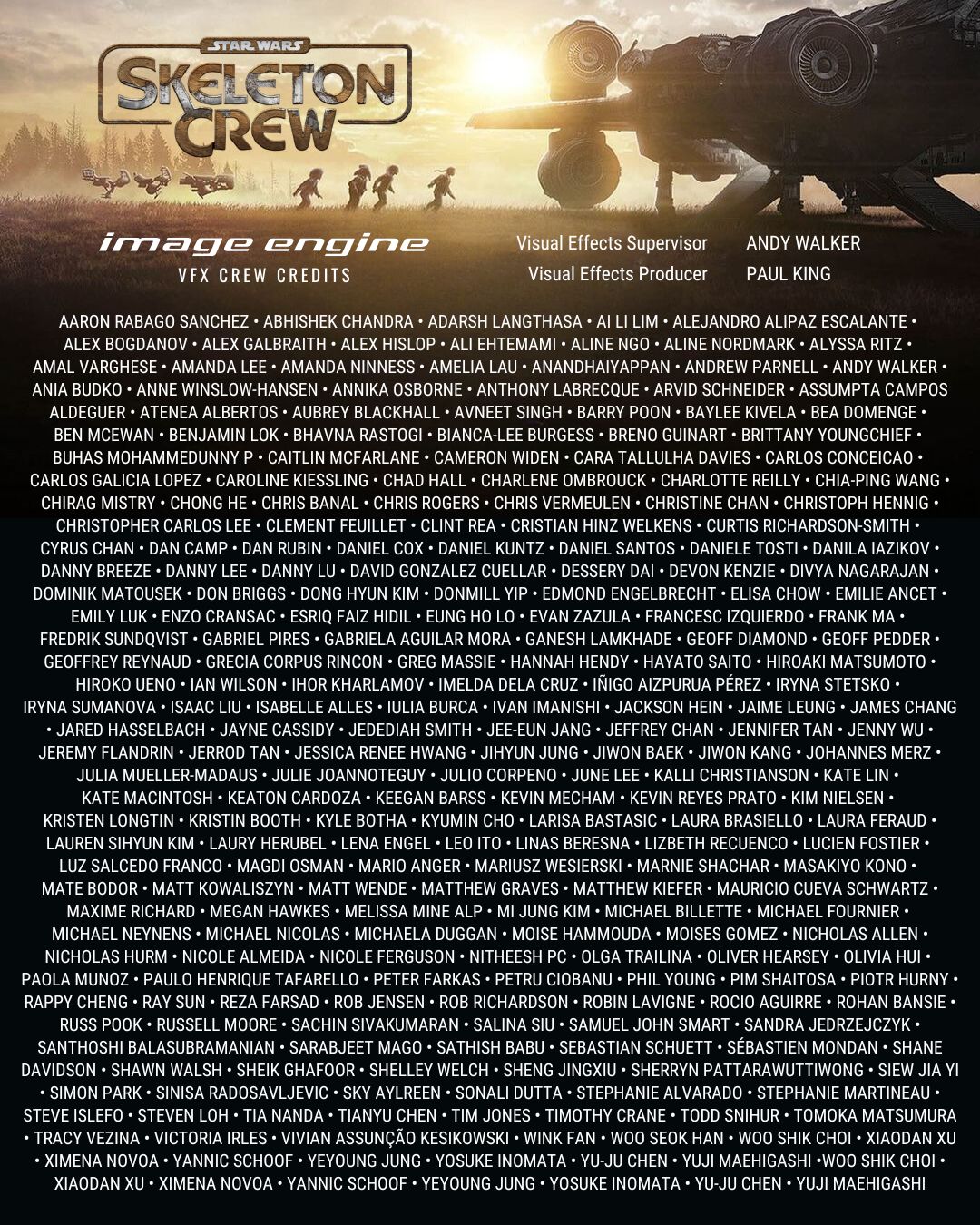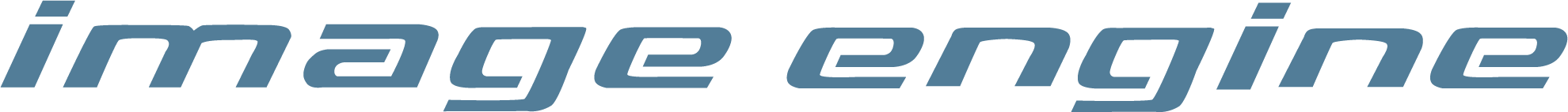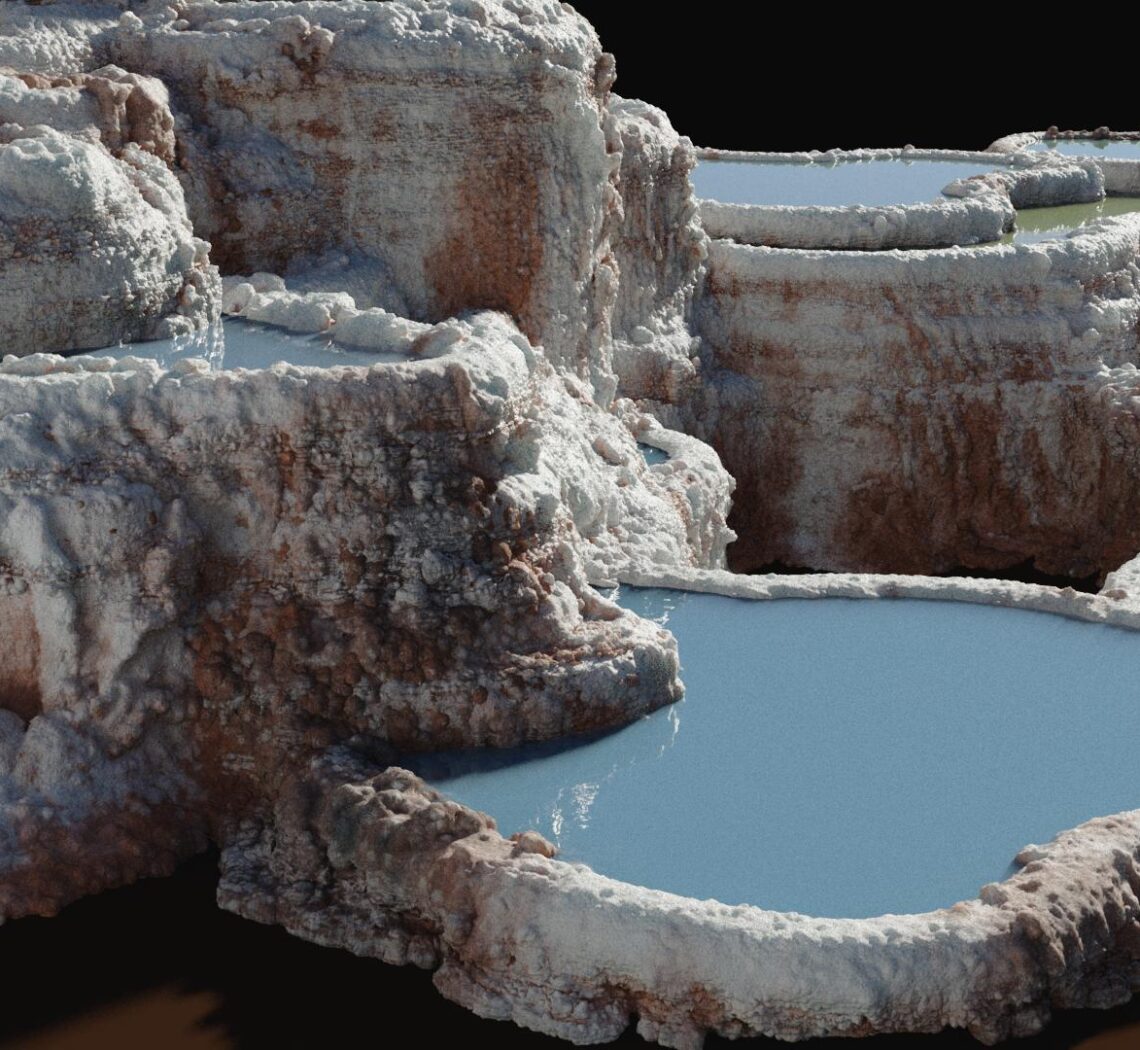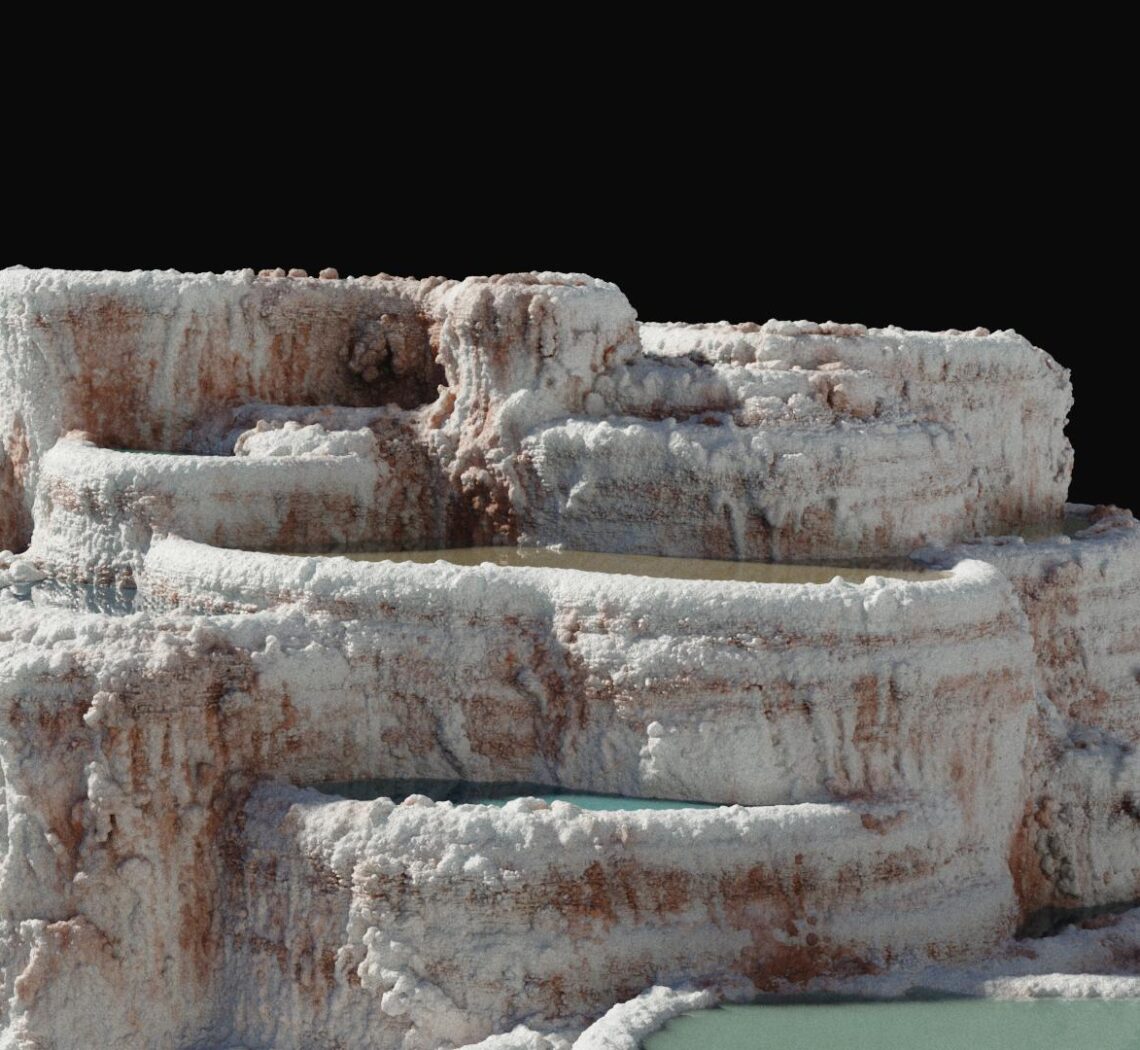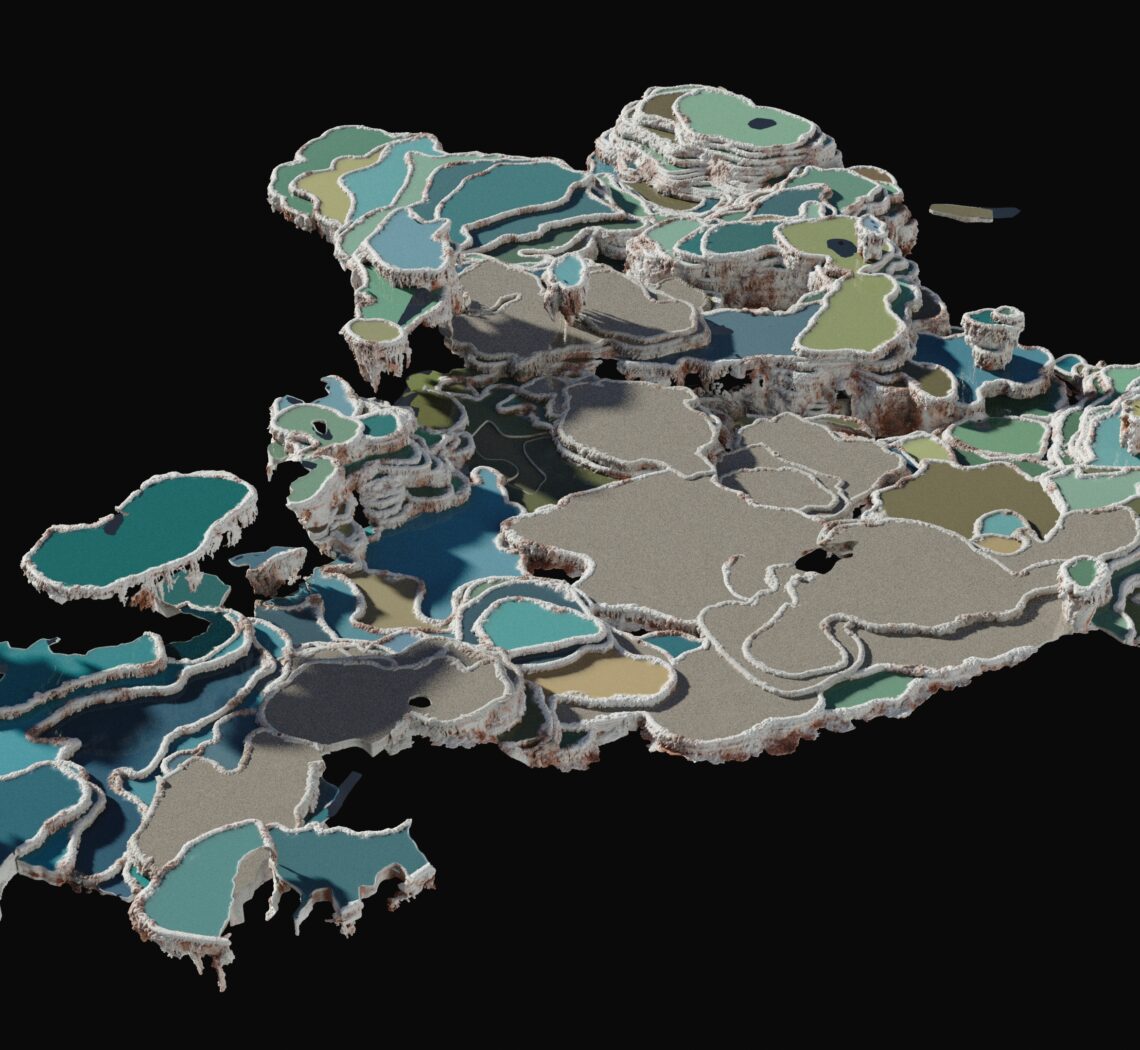Skeleton Crew Case Study

Case Study
Image Engine brought new characters, environments, and action to Star Wars: Skeleton Crew. From the quirky pirate droid SM-33 to luxurious mud pools, go behind the scenes to see the visual effects that shaped this epic adventure in our case study.
Set in the Star Wars universe during the New Republic era, Skeleton Crew is a new Disney+ Lucasfilm live-action series that follows a group of four kids who make a mysterious discovery on their seemingly safe home planet, and then get lost in a strange and dangerous galaxy. As they search for a way home, they cross paths with pirates, droids, and dangerous new worlds. The action-packed series blends adventure and mystery with classic Star Wars storytelling, offering a fresh perspective through the eyes of the young adventurers.
Image Engine contributed to 288 shots across episodes 1, 2, 3, 4, 5, and 6, delivering a variety of visual effects—from character animation and digital environments to fluid simulations and high-energy action sequences. Our work on Skeleton Crew builds on Image Engine’s past Star Wars projects, including The Mandalorian Season 1, The Mandalorian Season 2, The Mandalorian Season 3, The Book of Boba Fett, Obi-Wan Kenobi, and Ahsoka Season 1.
In this Q&A, a few of the Image Engine team members share insights on how we brought the show’s visual effects to life:
- Andy Walker, visual effects supervisor
- Edmond Engelbrecht, CG supervisor
- Matt Kowaliszyn, animation supervisor
Q: Image Engine has worked on multiple Star Wars series now. How was working on Skeleton Crew?
Andy: Skeleton Crew was my second Star Wars show after completing Obi-Wan Kenobi in 2022. It’s always great to work on a Star Wars show because it has such great production design and a rich history of material. Skeleton Crew was helmed by legendary visual effects supervisor, John Knoll, alongside the also legendary production designer Doug Chiang, which gave the show an amazing pedigree that we were privileged to work alongside. John gave the project a collaborative and constructive atmosphere, which showed from top to bottom, guiding the creative and pushing for the highest quality while making everyone feel welcome and part of a great team. Skeleton Crew is a refreshing take on the universe from a group of children’s perspective with plenty of sharp comedy dialogue, which still felt fresh after working on these shots for a year!
Edmond: Working with John Knoll and the ILM team was super awesome. Having seen his name on a Photoshop splash screen since the early versions way, way back, it was quite something to work with him.
Crafting a pirate droid
In Star Wars: Skeleton Crew, SM-33, a rusty, cranky pirate droid with a peg leg, quickly became one of the show’s standout characters with his mechanical movements and expressive personality. From his unsteady walk to his subtle expressions, Image Engine ensured that the CG version blended seamlessly with the on-set practical puppet to maintain visual continuity.
Q: How did you approach the asset creation of SM-33?
Andy: Legacy FX created an amazing Bunraku-style practical puppet for SM-33, operated from behind. This allowed for the majority of waist-up frontal shots to be captured in-camera with minor rigging and puppeteer cleanup. However, for dynamic action and wide shots, or when SM-33 turned away from the camera and was obscured by the puppeteer, Image Engine created a fully CG version of SM-33. We worked hard to make sure that the transition between the puppet and CG droid felt seamless.
Matt: SM-33’s motion was largely influenced by the on-set puppet’s capabilities. The animation team pushed to preserve the droid’s wobbly, charming movements from the original puppeteered shots when transitioning between practical and CG versions. His unsteady walk was a key part of his personality, but at certain angles, it could make him appear too off-balance. To resolve this, our animation team crafted two distinct walk cycles. The first, the puppeteered walk to maintain the original wobble. The second was the dynamic battle-mode walk, designed for more intense moments in the story. This battle-mode had two height variations: in short mode, SM-33 matched the kids’ height, and in tall mode, he hydraulically extended to appear more intimidating.
Edmond: I found it rather enjoyable trying to hold the CG as close to the reference as possible. That is my happy place and we put that review process through a lot of scrutiny since we were the build vendor and we didn’t know the extent to which the shots would require details. By the time we were working on shots, the asset fit well about 90% of the time, which made the process smoother.
Q: What were the challenges in creating SM-33?
Andy: One of the main challenges was making sure that the CG SM-33 could seamlessly blend with the practical puppet. We often had to swap out specific body parts, such as the arms, with CG while leaving the practical torso in place. Using detailed references of the puppet, we recreated SM-33 in CG, ensuring it could hold up under extreme close-ups. The animation team carefully referenced the puppet’s movements to ensure smooth transitions between the puppet and animated droid, especially for the subtle mechanical and wobbly movements of the rod-and-cable-operated arms.

Snowball: SM-33’s Tiny Co-Pilot
Another character Image Engine worked on was Snowball, SM-33’s tiny companion. Nesting inside SM-33’s hollowed-out cranium, our team animated this CG four-eyed bilge rat to bring out his personality and express a variety of different emotions.


Q: Can you tell us about the creation of Snowball?
Andy: Snowball, or “the space rat” was a character who grew in precedence in the series as people fell in love with him. Image Engine’s asset team referenced a practical model and translated that into CG, building on his overall design, embellishing his scruffy groom and adding cuteness to his eye and facial movements. The animators took advantage of every opportunity to add a little moment to his performance, making him more endearing and characterful, from a little yawn, cute slip/stumble, or grooming himself.
Snowball is tiny and often in a dark environment, so at every stage from builds through to final execution, we tried to add details to his eyes, coat, and skin that would make him pop from the darkness and let his character shine through. He was definitely a favourite character to work on in all departments.
The loyal blue elephant
Neel, played by Robert Timothy Smith, is an adorable little elephant boy who is a loyal best friend, studious pupil, and awkward, good-natured kid. As the outsider of the group—the non-human classmate—Neel adds a playful and heartwarming presence to the series.
Q: Can you tell us about the asset creation of Neel?
Edmond: We spent a lot of time with shading and lighting to match the plate. We had to ensure that every version of Neel felt like the same character, whether animatronic or digital for seamless transitions.
Andy: Neel was played as a practical animatronic head and body suit through a lot of the series. But for certain close-ups and characterful moments, Image Engine was employed to replace his head with a full CG version. ILM took the lead on the CG Neel build, referencing the animatronic, and established an animation language to keep him in line with the animatronic while enabling more nuanced expressiveness that the shots called for.
Image Engine adopted this asset and faithfully recreated the animation language into our shots to keep a cohesive character throughout the series, seamlessly cutting from animatronic to CG, whether it was ours or ILMs. The most important thing was that you didn’t think about it from a viewer’s perspective. No matter what the technique, this was just another shot of Neel, even when performing an action far beyond the limits of the animatronic.
Q: What was the challenge in working on Neel?
Andy: Normally, subtlety is the hardest part. But for Neel, the hardest shots were the big expression shots—moments where the animatronic didn’t go far enough or didn’t quite hit the right expression. Finding the sweet spot between big enough and not too big is very subjective. It’s affected by everything from lighting to performance so these shots always took more time.
Pirate port showdown
In episode 2, SM-33 docks their ship at Starport Borgo, a seedy pirate port and sends the kids out into the crowded bazaar to find directions. Tensions rise as they navigate through the vendors and creatures, leading to a brawl where SM-33 steps in to defend the kids and take on a gang of pirates.


Q: What kind of work was involved in the pirate fight sequence?
Andy: The pirate fight at Starport Borgo was one of the most demanding sequences we worked on. SM-33 is unleashed on some hapless pirate foes, and the scene required seamless transitions between practical and CG versions of the droid. There were some extreme close-ups that featured SM-33’s mechanical nuances and personality.
The sequence was shot on an LED stage with mostly in-camera CG background extensions, which were created by the ILM team. Image Engine helped fill in or extend the background in comp, and we worked with several bluescreen shots to integrate the action. Our paint team did a fantastic job removing the SM-33 stand-in and stunt rigging, while animation and CFX brought the action to life with a dynamic, athletic performance. FX added sparks, smoke, and sizzling effects, with lighting and compositing departments integrating everything into one cohesive shot.
Matt: The fight sequence was a great showcase for SM-33’s hydraulic extending limbs and torso. In battle mode, his motion became more controlled and steady, making him appear more intimidating as he went from kid-sized to a towering menace.




Q: There were a variety of characters at the pirate port. Can you tell us about the different character assets you worked on?
Andy: The pirate spaceport was filled with a mix of new characters. SM-33 took centre stage, but we also had appearances from Snowball, Warthog, Fuzzballs, Jelly Squid, Cannonball Droids, and some furry leg replacements all joined the party. They were created referencing more amazing practical puppets, except for the Jelly Squid, which was created from concept reference. It was a great mix of small CG characters embellishing the larger practical characters in the scene.
Edmond: The different character assets went smoothly overall, we had good data from the shoot. We essentially dropped in the characters and lit them. Warthog was not initially intended to be in the scene for our shots, so when we got the call to build his head, there was excitement among the crew. The main challenges were his hair collisions with the neck, but we managed to integrate it well into the final shots.
A mud spa getaway
Blending indulgence with relaxation, the thermal spring spa at the top of Skullridge Mountain had it all: a landing pad for ships, a sprawling hotel full of guests, and stunning outdoor mud pools cascading down the mountainside. Image Engine needed to make this large-scale environment feel both grand and functional and crafted with an incredible level of detail.
Q: Tell us about the work that went into building the luxury spa hotel environment.
Edmond: We ingested the real-time Unreal asset from the shoot, which had good bones to start from. Once we had everything we needed, we dove in and rebuilt or modified the whole thing to fit our workflow. The hotel exterior set the stage, with ships arriving at the landing pad and crowds of animated characters moving around, including droids, alien workers, and guests enjoying their stay.






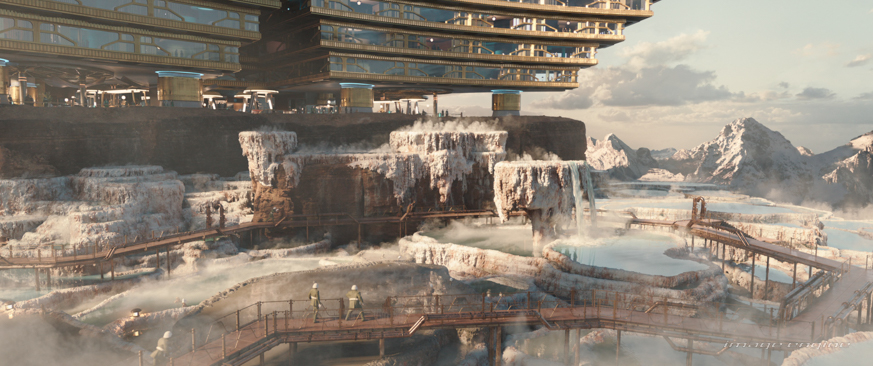


The calcium carbonate travertines were grown over base pool shapes, with custom simulations created for each pool to emulate the natural process of calcium carbonate deposition. This approach allowed us to avoid hand-modeling organic-looking pools, ensuring that the natural hot springs appeared to cascade naturally from one to another. In the final mudpool model there are 391 wedged pool simulations.
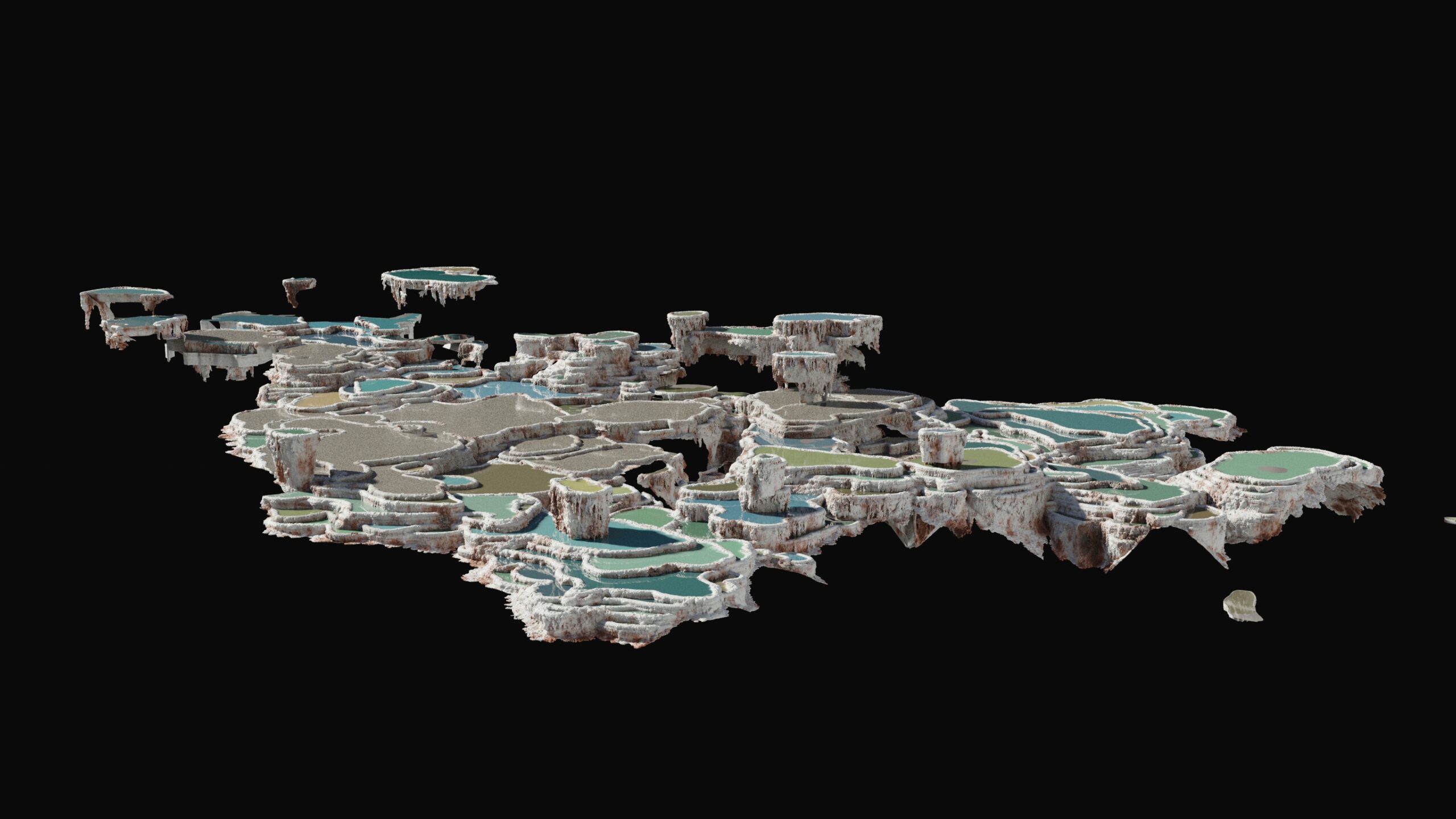
We took inspiration from places like Pamukkale in Turkey and Mammoth Hot Springs in Yellowstone. Funnily enough, nearly all my holidays tend to include either hot-springs or thermal resorts so I was absolutely keen to do this asset and make those pools. It was like building my ultimate holiday!
Q: What were the challenges?
Edmond: From the outset, I knew this was going to be a rendering challenge. Having worked on many large-scale environments, I anticipated a “pain zone” in the schedule where we’d have to find solutions to keep rendering times manageable. Challenges involved the usual suspects, tuning and hacking around to make all these parts render efficiently while maintaining high quality. I had the pleasure of working with a very patient lighting lead, Sebastien Mondan, who focused on problem-solving and ensuring we gradually improved and optimized. Since this was one of the most complex environments in the episode, we split the look development into two main areas: the hotel and the mud pools, so that we could iterate efficiently without overwhelming any single department.
Just for the mudpools, pulling it all together, the waterfalls, rocks, trees, steam effects, and more, meant integrating hundreds of assets into one massive, optimized render. In the end, there were probably 400 sims.
Andy: With such a large build and such a variety of things in it, it was really important to be very methodical and make sure the art direction was cohesive throughout. The concepts were a great touchstone, but left the geography and detailing with plenty of scope for interpretation and expansion. Having a bit of elbow room with the design turned out to be very useful. We had plenty of wiggle room to make things work for the sequence. It’s a big leap going from a few small stage vignettes and extrapolating out to create a world much, much larger in scope.
Q: With so many assets, what did you enjoy working on most?
Matt: One of the standout moments featured a larger-than-life mud bather and a spa attendant. This character, who looks related to Jabba the Hutt, was a massive, slug-like alien. His presence added humour and character to the scene but also brought unique animation challenges. We spent a considerable amount of time getting the motion and performance style just right—finding a balance between the classic animatronic-puppet feel from Return of the Jedi and what has been seen more recently in films and streaming. His skin folds, weight shifts, and subtle jiggling movements were all subtle nuances to the animation.
Andy: So many to choose from! Aside from the obvious grandstanding assets, I did really enjoy all the little one-offs that only eagle-eyed viewers will appreciate, the landing pad cleaning droid, skulls floating in the acid pool, rotting skeletons in the tunnel, a booby trap footplate. Oh, and all the gold chains and crown adorning SM-33 in episode 6!
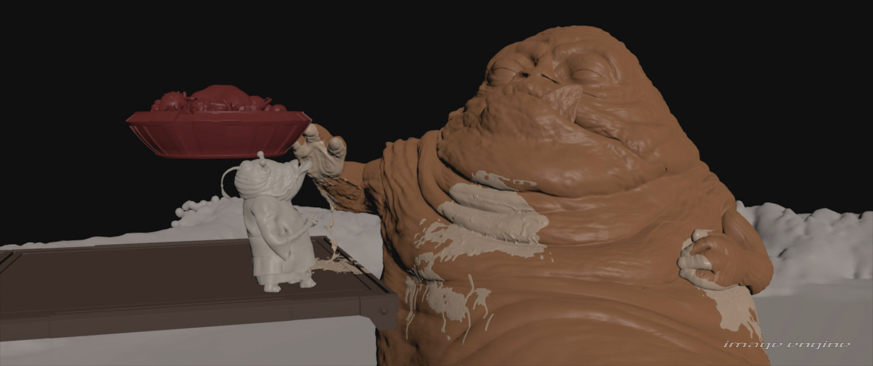

Draining danger
Beneath the luxury of Skullridge Mountain, the group stumbles into a starkly different environment—the resort’s industrial drainage system. The setting shifts to a damp, sewer-like underworld of rock tunnels filled with booby traps. As the group moves through the tunnels, they hit a dead end, a seemingly innocuous drainage pool, that reveals itself to be an acid pool full of the skeletons of previous hapless victims. After a bit of detective work, the crew discover how to drain the pool of deadly (CG) acid and continue on their way.
Q: Can you tell us about the creation of the underground acid pool?
Edmond: This was a liquid surface asset for the most part, but the more challenging component was simulating the pool draining while maintaining a distinct “Gatorade” look—this meant achieving a vibrant, almost glowing translucency while keeping the fluid’s motion and interaction physically believable. The acid had to feel toxic and unnatural, yet still integrate with the practical lighting from the plates. We carefully balanced the colour and refractive properties to create a chemically active appearance while ensuring it picked up light in a way that made it stand out in the dark, damp environment.
Andy: We populated the pool with several partially dissolved skeletons, with some floating skulls to help read the surface of the acid. SM-33 was a fully CG character with his big volumetric flashlight eye beam also helping pick out the acid pool action. Half way through the shot, we took over the whole room as a full CG creation, enabling us to crane the camera around and look down into the pool and treasure room beyond.
Crafting the galaxy, one shot at a time
From animating SM-33’s pirate hobble to building the luxury hotel spa and its cascading mud pools, Image Engine helped bring new locations, creatures, and action sequences to life in Star Wars: Skeleton Crew. This work required creativity, talent, and collaboration across departments, ensuring that each visual effect supported the story while staying authentic to the Star Wars legacy.
A huge thank you to our entire Image Engine team, including artists, supervisors, and production crew, who brought their skill and passion to every frame. From asset creation to final compositing, their dedication and problem-solving made this work possible, and we couldn’t be prouder of what we achieved together.