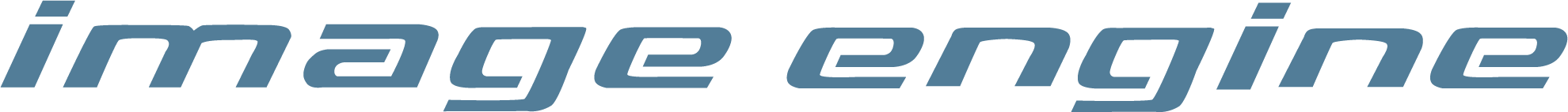Obi-Wan Kenobi Case Study

Case Study
Hello there! Image Engine lightspeeds back to the Star Wars universe for Obi-Wan Kenobi, its third foray into a galaxy far, far away following two seasons of The Mandalorian and The Book of Boba Fett.
View portfolio page Watch our breakdown reelIn Obi-Wan Kenobi, Disney takes a bold step back into the prequelverse, the world conjured by George Lucas for the first three episodes in the Star Wars ennealogy, adding a wealth of lore to the Jedi, the Empire, and Obi-Wan’s ill-fated padawan, Anakin Skywalker.
Obi-Wan Kenobi follows on a decade after the events of Star Wars: The Revenge of the Sith. Here we find a dejected and careworn Obi-Wan (played by the returning Ewan McGregor) living with his mistakes and subsequent renouncement of the Jedi path. He lives a life of asceticism, seeking redemption in his distant protection of a young Luke Skywalker on the backwoods planet of Tatooine. However, when the Inquisitorious and their deadly Third Sister, Reva Sevander (Moses Ingram), kidnap a young Princess Leia, Obi-Wan has no choice but to end his penitence and defend those he swore to protect.
Image Engine joined the fight to deliver 364 shots across this new adventure, ranging from planetscapes to lightsaber-wielding acrobatics. With experience on both The Mandalorian seasons one and two and The Book of Boba Fett season one, the team was primed and ready to go.
“We worked with a new team on the client side for Obi-Wan Kenobi, but some key players remained, like Deborah Chow (Director) and Doug Chiang (Production Designer), with whom we’ve built a great relationship,” says Andy Walker, Visual Effects Supervisor. “Furthermore, like the previous shows we’ve worked on at Image Engine, Obi-Wan Kenobi had a well-established design ethos and workflow, so creatively and technically our teams were able to start delivering on Obi-Wan Kenobi, fast.”
Creating Mapuzo

Episode 3 of Obi-Wan Kenobi sees the Jedi and his young ward, Princess Leia, arrive on the mining planet Mapuzo, where they hope to escape the Empire and contact an underground anti-Imperialist network known as The Path.
Image Engine delivered several sequences on the barren and mountainous Mapuzo. It was Andy and the team’s task to give the sun-scorched and mountainous planet that Star Wars feel.

“Star Wars is the Environment team’s dream!” says Andy. “It’s so exciting to work on the planets and give them a unique look and feel that sets them apart from other parts of the Star Wars galaxy.”
One of Image Engine’s first sequences in the episode captures Obi-Wan and Leia’s craft touching down on the planet. The first three shots of the landing sequence are full CG and beautifully capture the scale of the environment, with the spacecraft starkly defined against a jaw-droppingly panoramic Mapuzo background. The ship gradually settles on a mesa among a scattering of buildings, sending plumes of grey dust rolling off the edge of the precipice.
“The Mapuzo landing shots were a huge CG build,” says Freddy Chávez Olmos, Compositing Supervisor. “Santhoshi Balasubramanian, lead compositor, and Heidi Harnisch, senior compositor, spent time referencing real photography to comp those environments. To sell the sense of scale and distance, we added details such as smoke, dust, heat haze, atmosphere, and optical effects.”
Most Obi-Wan Kenobi episode 3 was shot on location in California, so some shots required extensions rather than full CG creations. “The landscapes were a combination of Lidar, photogrammetry, and hand-sculpted topography,” says Andy. “We built a whole kit of Star Wars parts for these extensions: plants, rocks, and mountains, which we reused throughout several shots. We used Houdini extensively to procedurally lay out the windy plants and Joshua trees. The Matte Painting department also had a great time creating several bespoke Bolivian-like mountain vistas. The team’s work helped to sell the scale of Mapuzo in relation to Obi-Wan and Leia.”
Travelling with Freck

To shorten their journey across Mapuzo, Obi-Wan and Leia must hitchhike on a transport rover piloted by an alien named Freck – an alien who, unfortunately, happens to consort with the Empire’s planetside stormtroopers. Obi-Wan and Leia come under threat when the troopers take an interest, questioning the pair as the arid Mapuzo background flashes past behind.


“The sequence where Freck transports our heroes toward the Imperial checkpoint contained unique challenges,” remembers Andy. “At first glance, the external shots seem straightforward enough: just remove the vehicle’s wheels and add a CG extension to the underside, so it looks like it’s floating, right? Not quite. Removing the lower parts of the vehicle also means recreating the plants behind it and any foreground plants – and a lot more! The recipe was a cocktail of CG plants, FX dust, and CG vehicle extensions carefully integrated with plate in comp, seasoned with some extra Joshua trees and epic mountain extensions.”
Freddy adds that the quality levels delivered by upstream creative departments helped ease the sequence’s production. “The level of detail provided by the CG and matte painting environment work was amazing and made it much easier for the compositing team to extend and blend any blue screens seamlessly,” he says. “In addition, the dust elements provided by the FX team were super useful in adding layers of depth and realism to our set extensions.”


For the ride-along shots, which focus on Obi-Wan Kenobi’s two heroes inside the vehicle while the scenery rushes past behind, Image Engine used a combination of plates and bespoke CG backgrounds. “We didn’t have enough contiguous plate footage to cover the length of the journey,” says Andy. “To solve this, we created a full backdrop valley using the real California location and laid the shots out sequentially up to the checkpoint.”
The compositing team faced a challenge here, as the lighting conditions shot on the blue screen didn’t quite match the on-location lighting shot in California. “We solved this with help from our compositing lead Joel Tong, who prepped and regraded the plates to make everything work nicely.
“Occasionally, the edge work for some of these shots would present a challenge, but Image Engine’s compositing team is incredibly talented and experienced. The crew simply explored different keying techniques until the results were of the quality level expected from Star Wars. They’re getting very good at it at this point!”
Splitting one’s sides
The ride with Freck terminates at an Imperial checkpoint guarded by several Stormtroopers, who suspect Obi-Wan and Leia are not the Tawlish farmers they claim to be. A fight commences…and quickly ends, with one unfortunate stormtrooper severed by the checkpoint’s incandescent energy gate.


“The checkpoint sequence was a great self-contained sequence, with a variety of character work, vehicle work, laser blasters, fully CG shots, environment extensions, and a smattering of pyrotechnics,” says Andy. “I’m impressed with how well the team delivered the classic Star Wars look across this sequence. The practical elements, like the on-location shoot, the Mining Rover, the tower, and Freck as the alien, helped to ground the sequence in that A New Hope vibe. The laser fence also has that lightsaber aesthetic. (And their ability to slice and dice, as seen when it severs one Stormtrooper at the waist!) We had to ensure the action, humour, and gore all felt just right without going too far – it all had to fit into the Star Wars canon.”


“Compositor Kate Lin did a great job on the Stormtrooper death shot,” adds Freddy. “She layered a combination of sparks, heat, embers, smoke, and dust elements that added a lot of realism to the effect, all without making it too gory!”
Descending upon Jabiim
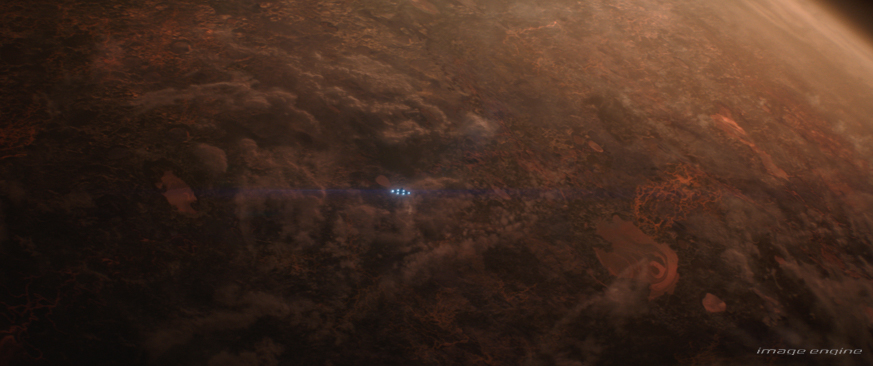
By episode five, Obi-Wan and Leia have escaped the Empire and its Inquisitors and are safely ensconced in a secret Path facility on the rocky planet of Jabiim. That is, safe until Vader tracks them down and sends a small army to lay siege on the facility and kill or capture all inside.
One of Image Engine’s sequences in episode five involved showing Vader’s two Imperial transports arriving over the red rim of Jabiim, then swooping down through crimson clouds towards the scattered, crater-like Path base.
“There’s a very defined planet and space look in Star Wars,” says Andy of the sequence. “So, a primary goal when working on planetary establishing shots like these is that they shouldn’t look like NASA footage (this isn’t a science project, after all), but nor should it look like a planet from another science fiction movie. Jabiim had to look like a Star Wars planet, with its own unique feel and character for the story.”

With that in mind, Image Engine used references of every other planet seen in previous Star Wars movies and television shows. “The level of the atmosphere, style of starscapes, and exposure balance are generally driven by a combination of artwork supplied by Lucasfilm and historical shots,” says Andy. “Once the look and feel felt right, we introduced a level of fidelity to Jabiim that would do justice to the show’s 4K resolution. The team added clouds, a physically accurate lighting setup, and handed everything over to Matte Painting to ensure we matched the LucasFilm artwork.”
The language of the camera was another important consideration in achieving the celestial Star Wars feel. “We made sure the camera felt confined to the sort of moves you could only achieve with miniature model shoots, which helps to retain some of the Star Wars magic,” adds Andy.
The attack on the Path


Reva leads the Empire’s attack on The Path’s Jabiim facility, and she’s determined to catch her quarry. So when a blast door separates her from Leia, Reva slices it apart with her ruby lightsaber, carving open a path between her, her squadron of Stormtroopers, and Obi-Wan.
“The lightsaber’s cutting through the door was a fun creative vignette,” says Andy. “The source inspiration was from Star Wars: The Phantom Menace, in which Qui-Gon Jinn cuts through a blast door to reach a Trade Federation Viceroy. Reva’s scene is much closer up and darkly lit in comparison, which enabled us to drive the sense of heat and energy emanating from the lightsaber. The door melting feels super dramatic.”
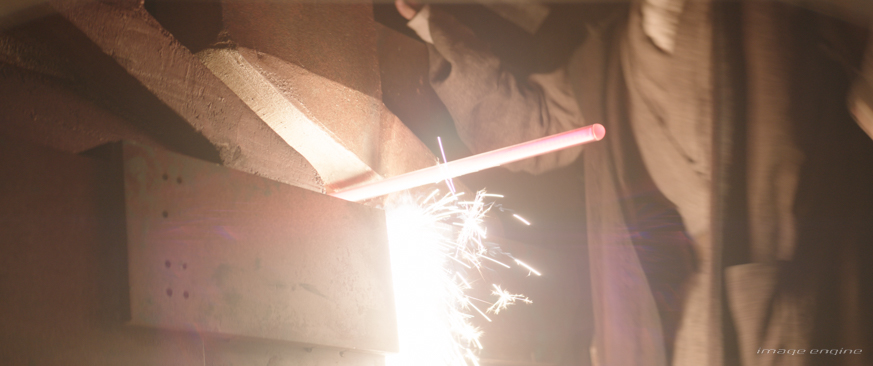

When filming the scene on set, Moses Ingram held a lightsaber stand-in – a practical light stick that produced interactive lighting. On the day of filming, the blast door was opened a small amount to allow the light stick access, and practical smoke and sparks were used. “We augmented this scene in post by closing the blast door tight, replacing large parts of the door, and adding in the red holt melting metal,” says Andy. “We then overlaid the lightsaber effect onto the light stick and added more smoke, sparks, and heat haze. The scene had a lot of elements to balance, so we made sure we directed the viewer’s eye to sell the energy and physicality of the cut, even though it occurs over just a few frames.”
As Freddy explains, look dev was also required to perfect the look in compositing. “Joel Tong did a lot of testing on the look for the lightsaber as it cut through the door. Once we found the perfect visual recipe, we applied it to the sequence’s other shots.”
Acrobatic lightsaber antics


Once the blast doors have been rent in two, it’s up to Obi-Wan to push back against Reva and her army. Obi-Wan swings and pirouettes with his lightsaber, deflecting laser blasts back at the oncoming attackers and giving the people behind him an opportunity to escape. It’s a powerful scene: the camera’s placement highlights Obi-Wan’s one-man-against-many standoff, with the Jedi in the foreground and the oncoming tide of Imperial attackers splayed before him.
“The powerful physical lightsaber prop gave this sequence some great dramatic lighting,” says Freddy. “It’s useful too: the effect adds energy and physicality to the lightsabers but also gives us a solid physical starting point to use when embellishing the look of the lightsaber and building out the surrounding atmosphere. When working on this Obi-Wan sequence, the production provided us with lightsaber references from all the film prequels and shows. We tested a few different looks until we found something fitting for the show and that worked in this sequence.”
Image Engine also had to consider the blaster shots crisscrossing the scene. In this instance, the team was more than prepared, given its familiarity with a pair of trigger-happy Mandalorian bounty hunters. “We’ve done a few Star Wars shootouts at Image Engine, and we know the approach at this point,” says Andy. “Choreographing all the blasters is the most important step, which means connecting blaster shots to impacts and defining how big to go on any moments involving the lightsaber’s slicing and chopping. As for the specific shape of the blaster bolts in flight and the smoke, sparks, and detonations on impact, we’re confident with delivering that look. On set, there are a lot of practical squibs, which provide some of those sparks and the smoke in camera. We add much more in post.”
Freddy adds that having Gabriel Pires as Lead Compositor added an extra advantage to the sequence. “Gabriel was part of previous Star Wars series like The Mandalorian and The Book of Boba Fett. He came onto the project with a great knowledge of all the existing tools used for many of the effects and could take the sequence where it needed to be with ease.”
Immersed in the universe
With The Mandalorian, The Book Of Boba Fett, and now Obi-Wan Kenobi under its belt, Image Engine is no stranger to the galaxy we’ve all come to know and love. And whether the studio is creating droids, delivering Wild West shootouts, or making the thrum and glow of a lightsaber feel more spectacular than ever, the team knows what’s required.
“Star Wars is all about a specific visual language – you learn it, and then you stick to it over the years,” says Andy. “At Image Engine, we now have a significant library of Star Wars work behind us, and we have hundreds of amazing artists fully dialled into the universe. Our team has a considerable wealth of experience and talent. Whether they’re working on stormtroopers, blasters, or lightsabers, they put all their creative and technical energy into making everything look just as it should in the Star Wars universe. Our artists understand the language, and they’re ready to deliver on it.
“With each show, we’re taking on more variety and complexity, made possible by a long-running and healthy relationship with Lucasfilm and ILM,” he concludes. “With such experience behind us, we can hit the ground running and create the best work possible – and we can’t wait to take on whatever’s coming next.”